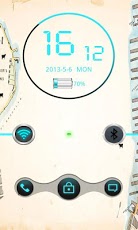Screen Lock Sliding 1.0
Free Version
Publisher Description
This is an awesome screen lock for your Android phone.Change the default phone lock screen with this Screen Lock Sliding.This app Screen Lock Sliding is available FREE of cost in Android Market.With real time ,date and battery status in a moving circle,you can get the time and power information at any time you want.Next the circle,you will see the wifi and bluetooth at two sides.We have our reason to place them here.Drag the wifi to right,you can open or close it.It is the same with bluetooth.But the direction is opposite--left.Between the wifi and bluetooth,you will see a green or red light,right?!If you turn it on,it will become green.If not,it is red which means it can't work.Almost at the bottom of the screen,that's the most important part for unlocking phone screen.With three icons,slide them down to jump to different interfaces.Phone and SMS can be entered directly.Thought of some unexpanded accidents according to Murphy' law,if there are two or more ways to do something, and one of those ways can result in a catastrophe, then someone will do it.So I suggest you had better launch the emergency release which will help you a lot.Get this free Screen Lock Sliding wherever you go.If you like this app, share it with your friends & family. Don¡¯t forget to give it 5 stars.##############################Attention############################This app is free to install,but we need some coins to support our family.So it will include some icon ads or notification ads.I hope you can understand.###################################################################Touchscreen could suffer from the problem of fingerprints on the display. This can be mitigated by the use of materials with optical coatings designed to reduce the visible effects of fingerprint oils, or oleophobic coatings as used in the iPhone 3GS, which lessen the actual amount of oil residue, or by installing a matte-finish anti-glare screen protector, which creates a slightly roughened surface that does not easily retain smudges, or by reducing skin contact by using a fingernail or stylus.
About Screen Lock Sliding
Screen Lock Sliding is a free app for Android published in the Other list of apps, part of Development.
The company that develops Screen Lock Sliding is Real High Video Inc. The latest version released by its developer is 1.0. This app was rated by 1 users of our site and has an average rating of 3.0.
To install Screen Lock Sliding on your Android device, just click the green Continue To App button above to start the installation process. The app is listed on our website since 2013-05-09 and was downloaded 8 times. We have already checked if the download link is safe, however for your own protection we recommend that you scan the downloaded app with your antivirus. Your antivirus may detect the Screen Lock Sliding as malware as malware if the download link to com.Screen_Lock_Sliding_1205022 is broken.
How to install Screen Lock Sliding on your Android device:
- Click on the Continue To App button on our website. This will redirect you to Google Play.
- Once the Screen Lock Sliding is shown in the Google Play listing of your Android device, you can start its download and installation. Tap on the Install button located below the search bar and to the right of the app icon.
- A pop-up window with the permissions required by Screen Lock Sliding will be shown. Click on Accept to continue the process.
- Screen Lock Sliding will be downloaded onto your device, displaying a progress. Once the download completes, the installation will start and you'll get a notification after the installation is finished.